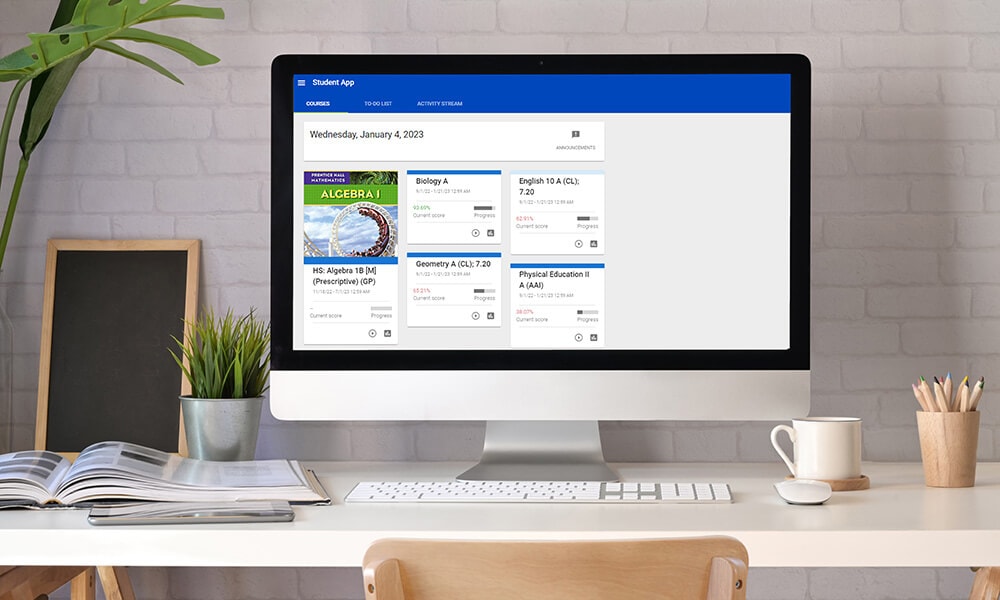Pearson Connexus | Administrators & Teachers | Students
Pearson Connexus – More than Just a Learning Management System
Pearson Connexus is an educational management system (EMS) that combines the best features of a learning management system (LMS) with practical communications tools for a rich, vibrant online classroom experience that allows parents, teachers, and students to work together in a supportive environment. The cloud-based, comprehensive, and user-friendly platform guides students through a rigorous curriculum in a way that also meets their individual learning needs. Students and parents can access the reliable EMS 24 hours a day from any Internet connection. The EMS integrates essential functions and end-to-end services that are critical to maximizing students' academic experience and performance. Districts have personalized access to the EMS through a branded login page, and administrators and teachers have an easily accessible dashboard view of student progress.
Introducing Pearson Connexus
Assessment Tools
Pearson Connexus courses include both formative and summative assessments. Throughout each course, students have periodic opportunities to review and practice concepts and complete a final assessment to confirm they are mastering lesson objectives. Student assessment settings can be customized to an individual's needs.
Automatic Grading
Some student work is automatically graded and entered into the Gradebook, giving teachers more time to focus on students' individual needs rather than administrative tasks. The Pearson Connexus solution stores data for reporting purposes and provides multiple display options to personalize Gradebook configurations. Teachers are still able to provide personalized feedback for auto-graded assessments ensuring that students are able to progress with confidence.
Communication Tools for Virtual Schools
The EMS provides several communication tools to engage digital academy students throughout the learning experience, including threaded discussion boards for effective collaboration. Teachers can also communicate with students via the proprietary WebMail system. Communication is logged in the Student Activity Tracker so administrators and teachers have a holistic view of the collaborative efforts to support student success.

Data Management and Reporting
Pearson Connexus offers reporting to monitor student progress, student enrollment information, student data, and time spent working in their courses. Administrators and teachers can review student grades, progress, and more on demand. Reports are available for teachers and administrators and can be accessed and run anytime. Data can also be securely exported to meet any reporting requirements.
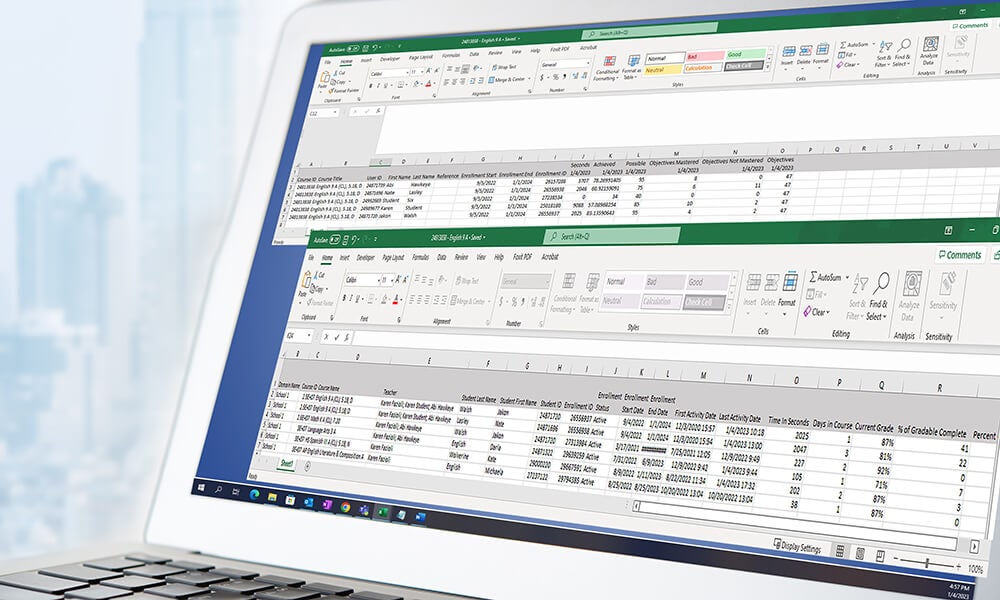
Administrators and teachers can provision courses to populate digital academy student calendars with notices of when tasks and assessments are due, keeping the student on track with flexible scheduling. Custom calendars can be set up for course completion for individual students at a school and teacher level. A district can customize the domain to suit its needs by electing whether to enable the student due date scheduler. Doing so allows students to choose the days of the week when assignments are due for continuous courses. Each student has access to their individualized calendar, which hosts information about classes, assignments, and tests. The calendar provides a pacing guide for students and adjusts automatically if a student or learning coach changes assignment timing.
LiveLesson® Sessions
Teachers can work synchronously and directly with individuals or groups of students using voice-over IP, chat, electronic whiteboard, and shared web surfing with LiveLesson sessions, all in a secure environment. No network installation is required. Districts have a unique web address so users can access the program through a web browser.

Student Dashboards
Upon logging in, digital academy students arrive at a landing page where they see their active courses displayed in graphic representations (Course Tiles). Selecting a Course Tile will allow students to view course details and activities and see their current scores and progress. Students can also view teacher announcements, see a To Do list of past due assignments and assignments due in the next seven days, and access their Webmail and Gradebook. Students can earn badges for reaching teacher-established milestones, which then display on the student's homepage.